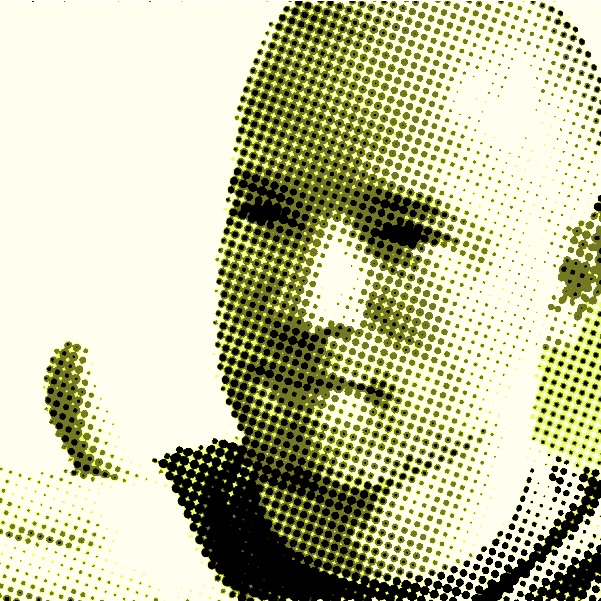NOTE While the ideas in this article are my own, I’ve used AI to draft it-hope you don’t mind the em-dashes (-).
In my previous post, we discussed HTML generation in Swift and arrived at html-pointfree.
Let’s find out what is actually going on behind those pretty APIs.
Here’s how you typically build custom HTML elements—or components—using pointfree-html. You define them as structs (or enums) conforming to the HTML protocol, just like Views in SwiftUI:
struct Example: HTML {
let name: String
var body: some HTML {
div {
h1 { "Hello, \(name)!" }
p { "Welcome to pointfree-html." }
}
}
}
You can then easily use this component in an HTML document:
struct ExampleDocument: HTMLDocument {
var head: some HTML {
title { "My Page" }
}
var body: some HTML {
Example(name: "Coen")
}
}
And voilà—ExampleDocument is a fully-renderable HTML page, ready to display in a browser or print to paper.
At the heart of pointfree-html is the deceptively simple HTML protocol:
public protocol HTML {
associatedtype Content: HTML
@HTMLBuilder
var body: Content { get }
static func _render(_ html: Self, into printer: inout HTMLPrinter)
}
The intriguing part is that the Content itself must conform to HTML. But then… that Content will also have a Content associatedtype. And wouldn’t that also have to conform to the HTML protocol? That’s exactly right! This recursive definition might seem a little puzzling at first glance—but it hints at a deeper elegance beneath the surface.
Note The addition of @HTMLBuilder to the
var bodyrefers to a custom result builder that to construct the HTML.
Underneath this elegant recursion via body lies another, hidden requirement—a static method called _render.
Normally you don’t have to deal with _render at all because pointfree-html includes a handy default implementation:
extension HTML {
/// Default implementation delegates rendering to the component’s `body`
public static func \_render(_ html: Self, into printer: inout HTMLPrinter) {
Content.\_render(html.body, into: &printer)
}
}
This default implementation cleverly delegates rendering back to the Content’s render implementation. Conceptually, this pushes rendering to the edge-nodes of our HTML tree.
Delegation is great for custom components, but at some point, actual HTML needs to be generated. Fundamental HTML elements—like <div>, <p>, and <span>—bypass delegation via body altogether. They directly render themselves using _render, writing HTML output straight into an internal helper called HTMLPrinter.
The HTMLPrinter struct is at the heart of the rendering system. It’s an internal engine quietly assembling your HTML into its final byte representation. You rarely interact directly with it—but you can tweak its behavior via the environment, thanks to PointFree’s excellent swift-dependencies library:
.dependency(\.htmlPrinter.configuration, .pretty)
Or, if you prefer something more explicit:
withDependencies {
$0.htmlPrinter.configuration = .pretty
} {
// HTML rendered here will be neatly formatted
}
Setting the configuration to .pretty makes your HTML easy to read and debug—perfect for spotting issues quickly.
The rendered bytes are efficient too, letting you pass them directly to browsers without unnecessary conversions through intermediate strings.
At the heart of pointfree-html‘s elegant API lies a clever abstraction: the separation of tag definitions from the actual HTML elements they create. This design decision enables the library’s intuitive syntax while maintaining a clean internal architecture.
If you look at the code for div, p, or any other tag, you’ll notice something surprising: these tag variables don’t directly conform to the HTML protocol. Instead, they’re instances of HTMLTag (or specialized variants like HTMLVoidTag for self-closing elements):
public var div: HTMLTag { #function }
public var p: HTMLTag { #function }
public var br: HTMLVoidTag { #function }
This approach solves a critical design challenge: how do we provide both an empty version of a tag (div()) and a content-containing version (div { ... }) without code duplication?
INFO The name of the swift var is synchronized with the return value via the #function macro; the
#function macroreturns the name of the function.
HTMLTag acts as a factory that creates HTMLElement instances, which do conform to HTML. This happens through HTMLTag’s callAsFunction() methods:
public struct HTMLTag: ExpressibleByStringLiteral {
public let rawValue: String
// For empty elements: div()
public func callAsFunction() -> HTMLElement<HTMLEmpty> {
tag(self.rawValue)
}
// For elements with content: div { ... }
public func callAsFunction<T: HTML>(@HTMLBuilder _ content: () -> T) -> HTMLElement<T> {
tag(self.rawValue, content)
}
}
When you write div { "Hello" }, Swift interprets this as calling div.callAsFunction { "Hello" }, returning an HTMLElement<HTMLText> instance that now conforms to HTML and can be rendered.
HTMLElement is where the actual HTML rendering happens. Let’s look at how the _render method actually transforms our elements into bytes.
When an HTMLElement renders itself, it follows a precise sequence of steps:
public static func _render(_ html: Self, into printer: inout HTMLPrinter) {
// Special handling for pre elements to preserve formatting
let isPreElement = html.tag == "pre"
// Add newline and indentation for block elements
if html.isBlock {
printer.bytes.append(contentsOf: printer.configuration.newline.utf8)
printer.bytes.append(contentsOf: printer.currentIndentation.utf8)
}
// Write opening tag and attributes...
// Render content if present
if let content = html.content {
// Store current state
let oldAttributes = printer.attributes
let oldIndentation = printer.currentIndentation
defer { /* Restore state afterward */ }
// Clear attributes and increase indentation for nested content
printer.attributes.removeAll()
if html.isBlock && !isPreElement {
printer.currentIndentation += printer.configuration.indentation
}
// Recursively render child content
Content._render(content, into: &printer)
}
// Add closing tag unless it's a void element
// ...
}
This method does several clever things:
First, it handles special cases like <pre> elements which need to preserve their internal formatting exactly as written.
For block-level elements (like <div> or <p>), it adds appropriate newlines and indentation to create readable HTML output. Inline elements (like <span> or <a>) are rendered without these extras to maintain natural text flow.
The element’s opening tag and all its attributes are written directly as bytes to the printer’s buffer – including proper escaping of special characters in attribute values to prevent HTML injection.
Then comes the recursive magic: if the element has content, the method:
Saves the current printer state (attributes and indentation)
Clears attributes (since they don’t apply to child elements)
Increases indentation for better readability
Recursively calls
_renderon the child contentRestores the original printer state using Swift’s powerful
deferkeyword
Finally, unless it’s a self-closing (void) element like <br> or <img>, it adds the closing tag with appropriate indentation.
All of this happens without creating intermediate string representations. The HTML is built byte-by-byte directly into the printer’s buffer, making the rendering process both memory-efficient and fast.
This approach to rendering is what allows pointfree-html to handle complex nested structures while maintaining clean, readable output and high performance.
One of the most elegant aspects of pointfree-html is how it handles HTML attributes.
In HTML, attributes like class, id, and href modify elements. In pointfree-html, all attributes are implemented through a single extension on the HTML protocol:
extension HTML {
public func attribute(_ name: String, _ value: String? = "") -> _HTMLAttributes<Self> {
_HTMLAttributes(content: self, attributes: value.map { [name: $0] } ?? [:])
}
}
This approach enables a fluent, chainable API that feels natural in Swift:
a { "Visit our website" }
.attribute("href", "https://example.com")
.attribute("target", "_blank")
.attribute("rel", "noopener")
Spoiler We will use the attributes method as the tool upon which to create a domain model for attributes in
coenttb/swift-html, enabling all sort of conveniences:// Convenience wrappers public func href(_ value: String?) -> _HTMLAttributes<Self> { attribute("href", value) } public func src(_ value: String?) -> _HTMLAttributes<Self> { attribute("src", value) } public func alt(_ value: String?) -> _HTMLAttributes<Self> { attribute("alt", value) }
Behind the scenes, the attribute method wraps the original HTML element in a special _HTMLAttributes struct:
public struct _HTMLAttributes<Content: HTML>: HTML {
let content: Content
var attributes: OrderedDictionary<String, String>
public func attribute(_ name: String, _ value: String? = "") -> _HTMLAttributes<Content> {
var copy = self
copy.attributes[name] = value
return copy
}
}
This wrapper contains both the original HTML content and a dictionary of attributes to apply. Each time you chain another attribute, it creates a modified copy with the new attribute added.
The magic happens in the _render method:
public static func _render(_ html: Self, into printer: inout HTMLPrinter) {
let previousValue = printer.attributes
defer { printer.attributes = previousValue }
printer.attributes.merge(html.attributes, uniquingKeysWith: { $1 })
Content._render(html.content, into: &printer)
}
This method:
Saves the current printer attributes
Merges in the new attributes (with newer values overriding older ones)
Renders the wrapped content, which will now have access to these attributes
Restores the previous attributes using Swift’s
deferkeyword
When the element itself renders, it accesses printer.attributes to get all the attributes that should be applied.
NOTE
_HTMLAttributesuses direct rendering rather than delegating through abodyproperty.
This pattern is common for wrapper types in pointfree-html that need to modify the rendering context rather than just compose HTML elements.
One of the most impressive features of pointfree-html is its handling of CSS styling. Rather than requiring you to write and maintain separate CSS files, the library offers a brilliant approach to styling directly within your Swift code.
Much like attributes, styles are applied using an extension on the HTML protocol:
extension HTML {
public func inlineStyle(
_ property: String,
_ value: String?,
media mediaQuery: MediaQuery? = nil,
pre: String? = nil,
pseudo: Pseudo? = nil
) -> HTMLInlineStyle<Self> {
HTMLInlineStyle(content: self, property: property, value: value, mediaQuery: mediaQuery, pre: pre, pseudo: pseudo)
}
}
This enables a beautifully expressive API for styling:
div {
"Hello, World!"
}
.inlineStyle("color", "blue")
.inlineStyle("font-size", "1.5rem")
.inlineStyle("font-weight", "bold", pseudo: .hover)
Spoiler We will use the inlineStyles method as the tool upon which to create a domain model for styles in
coenttb/swift-html, usingcoenttb/swift-css.
Behind the scenes, HTMLInlineStyle doesn’t actually create inline styles using the HTML style attribute. Instead, it takes a much more sophisticated approach:
Each style (property-value pair) is tracked
A unique CSS class name is generated for each style
The class names are added to the element’s
classattributeThe style definitions are collected in a stylesheet
This is considerably more efficient than using inline styles, as it automatically deduplicates identical styles across your document.
The styling system goes far beyond basic property-value pairs:
// Pseudo-classes and pseudo-elements
button { "Hover me" }
.inlineStyle("background-color", "blue")
.inlineStyle("background-color", "red", pseudo: .hover)
// Media queries
div { "Responsive content" }
.inlineStyle("font-size", "16px")
.inlineStyle("font-size", "14px", media: .dark)
.inlineStyle("font-size", "18px", media: MediaQuery(rawValue: "(min-width: 768px)"))
The Pseudo and MediaQuery types provide type-safe access to common CSS features, while still allowing custom values when needed.
The _render method for HTMLInlineStyle showcases the elegant approach:
public static func _render(_ html: HTMLInlineStyle<Content>, into printer: inout HTMLPrinter) {
let previousClass = printer.attributes["class"]
defer {
Content._render(html.content, into: &printer)
printer.attributes["class"] = previousClass
}
for style in html.styles {
// Generate a unique class name for this style
let className = html.classNameGenerator.generate(style)
// Create a CSS selector with any pseudo-elements/classes
let selector = "\(style.preSelector.map { "\($0) " } ?? "").\(className)\(style.pseudo?.rawValue ?? "")"
// Add the style to the printer's stylesheet
if printer.styles[style.media, default: [:]][selector] == nil {
printer.styles[style.media, default: [:]][selector] = "\(style.property):\(style.value)"
}
// Add the class name to the element
printer.attributes["class", default: ""].append(
printer.attributes.keys.contains("class") ? " \(className)" : className
)
}
}
The HTMLPrinter maintains both the element’s attributes and a collection of styles that will be rendered as a stylesheet in the document head.
To ensure efficiency, the library uses a dependency-injected ClassNameGenerator that creates short, unique class names. In debug builds, these names are more descriptive (e.g., color-0), while in release builds they’re minified (e.g., c0).
This approach leverages Swift’s dependency injection system to make the generation process both testable and efficient.
The styling system includes several optimizations:
A hash function to detect duplicate styles
Ordered collections to maintain consistent output
Thread-safe style collection using
LockIsolatedConditional compilation for debug/release class name strategies
These details ensure that even complex documents with many styles render efficiently.
When your HTML document renders, the HTMLPrinter collects all these styles and generates a proper CSS stylesheet in the document’s <head>. The result is clean, efficient HTML with proper separation of content and presentation, all while maintaining the convenience of co-locating your styles with your elements.
This styling system is one of the most compelling examples of how pointfree-html transforms traditionally cumbersome web development tasks into elegant, type-safe Swift code.
With pointfree-html, generating HTML becomes declarative, predictable, and type-safe. This approach fosters clarity, encourages composability, and transforms HTML generation from a tedious task into an enjoyable experience. It provides a foundation to build even more expressive HTML code upon. Instead of stringly
In the next post, we’ll explore these concepts even further, diving into how you can leverage this elegant pattern to build sophisticated, maintainable UIs. Stay tuned!